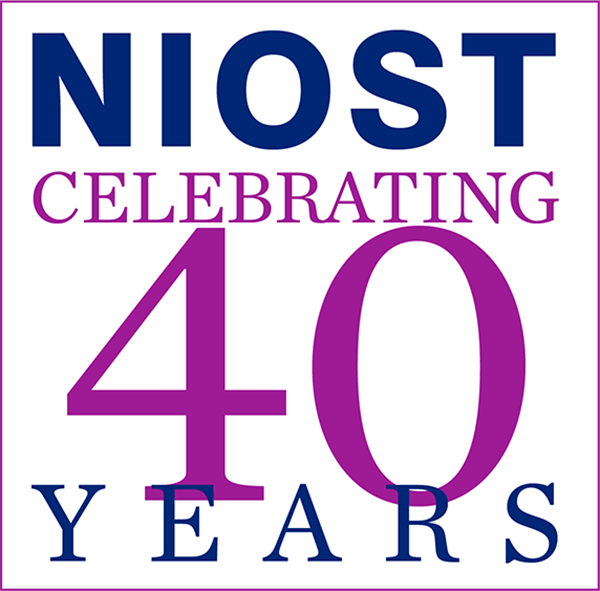OST Online: Delivering Quality Virtual Learning Experiences
September 1, 2020
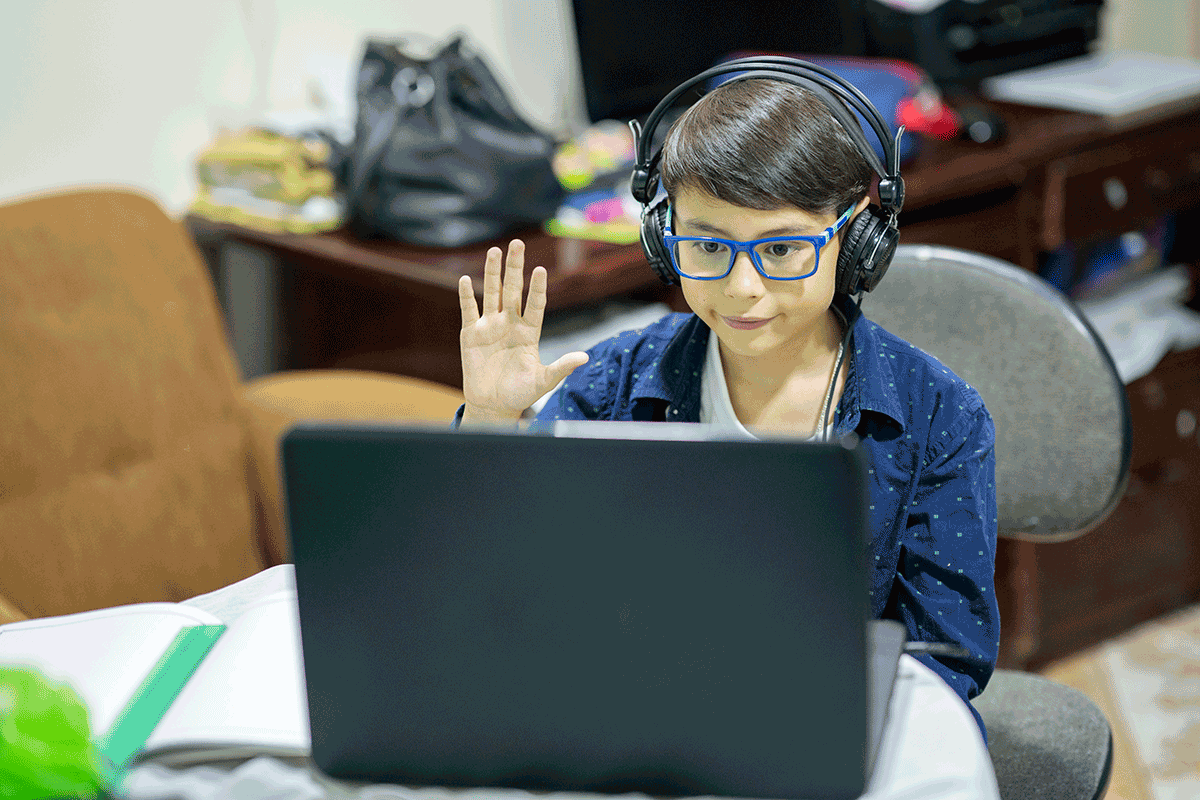 NIOST researchers observed over 200 summer hours of online academic and general enrichment delivered through school and community-based organization partnerships as part of the Boston Summer Learning Community. Summer 2020 was not short of amazing learning moments online with out-of-school time (OST) professionals at the helm! What we saw was the result of significant flexibility, creativity and professional skills from OST providers to transition from in-person to virtual delivery. As we push forward to the fall and continue to partner with and support schools and teachers, we can build on what we have learned and best equip children and youth to meet the challenges of the months ahead.
NIOST researchers observed over 200 summer hours of online academic and general enrichment delivered through school and community-based organization partnerships as part of the Boston Summer Learning Community. Summer 2020 was not short of amazing learning moments online with out-of-school time (OST) professionals at the helm! What we saw was the result of significant flexibility, creativity and professional skills from OST providers to transition from in-person to virtual delivery. As we push forward to the fall and continue to partner with and support schools and teachers, we can build on what we have learned and best equip children and youth to meet the challenges of the months ahead.
Our program quality-building work at NIOST has always been embedded in the research-based framework of the Assessment of Program Practices Tool (APT). This summer was no different. We’ve collected examples of high quality practices for virtual learning that connect to the major principles and elements of APT along with other OST program quality tools.
Here are some examples of high quality practices to consider as you plan for the virtual aspects of your fall programs. Being fun and engaging still counts, and maybe with just a few tweaks, it will not be that different from planning your in-person programming.
Activity Design:
- Shake it up - literally and figuratively. Break up the activity time into 10- to 15-minute segments (depending on age) and offer a physical break or switch the delivery mode. Use physical stretching and/or movement for 2 minutes to re-energize, a call and response routine to gather and refocus, or switch from a slide presentation to an interactive mode such as a poll or breakout room to maintain engagement.
- Plan your routines and transitions. Signal transitions with a movement break, or use music in the background as youth join the virtual room. Whatever routines you choose, be consistent - when youth know what to expect, transitions will be smooth and you’ll maximize your learning time.
- Create and distribute activity kits. If funding makes it possible, consider providing each youth with a kit of basic supplies (such as colored markers, pencils, paper, ruler, scissors, glue stick, etc.) needed to participate in hands-on activities at home. Create activity-specific kits, for example a gardening activity kit with a pot, dirt, seeds, plastic spoon, etc. Kits can be delivered or picked up prior to the start of the semester.
- Use a thematic learning approach. An overall or continuous theme can create opportunities for hands-on and engaging experiences for youth of all ages across the learning curriculum. Returning to the gardening example, embed gardening in all academic enrichment aspects of the program: connect the project to science (plant structures), math (measurement), and English language arts (descriptive writing, read alouds about plants). Add a cooking activity for younger youth and extend to environmental education and food security issues for older youth.
- Create engaging start-up and relationship-building opportunities. Use morning meeting or opening circle to learn more about one another. The “Pass the Question” activity can include icebreakers such as “What’s your favorite color?” or “What’s your favorite food?” Try a “joke of the day” or MadLibs or brain teasers as conversation starters for younger youth and movies and pop culture as quizzes or group crossword for older youth. During extended breaks, leave the meeting link open for supervised casual conversation.
Youth Engagement:
- Leverage virtual meeting tools, interactive software, and virtual resources. Encourage youth to participate in a variety of ways such as using the chat to comment or ask questions, responding with emojis and non-verbal reactions, polls for quick feedback, and whiteboards and annotation for a collaborative experience. Adopt other software programs and apps to enhance the interactive experience (Some examples of software might include: Nearpod for interactive lessons, Discord for communication, and Kahoot! for game-based learning). Virtually connect with libraries, museums, other community organizations that can provide guest speakers and facilitate virtual tours.
- Connect to the learning environment. A scavenger hunt not only gets kids moving, it provides an opportunity for youth to make real-world connections to their learning space/environment. Plan multiple opportunities for youth to find artifacts in their home that can reinforce learning ideas or serve as physical models to enhance their conceptual learning, and bring them back to the virtual classroom. Have youth share out about the items they find and ask each other questions on audio or in chat. With permission from their household, have youth design the backdrop to their virtual learning space with pictures, poster, or self-created art.
- Reflect. Take a few minutes each session for end-of-activity feedback and reflection. Use poll features to measure youth’s confidence in concepts learned. Ask youth for feedback using thumbs up/thumbs down for younger youth or do a plus/delta debrief using the chat for older youth. Make sure reflection is not limited to feedback on content, but also gathers feedback on process! Gather youth opinion on how activities could be changed, alternate approaches, and how youth can lead, shape, and direct activities going forward.
- Create opportunities for collaboration. Breakout rooms have been used successfully for working on problem sets with 2-3 youth and for long-term team projects with 4-6 youth. Provide a facilitator for breakout rooms with younger children. Establish goals, approach, roles, and timeline before going into rooms. Plan for breakout rooms to report back on their activity - which may include verbal report or some other modality for sharing.
- Provide opportunities for leadership. Breakout rooms provide the ability to offer many youth a leadership role. For larger group discussions and breakout room discussions, assign a facilitator, a note taker, and a spokesperson. Identify opportunities to work with and prepare individual youth before and after the regular programming time to take on leadership roles during the subsequent program day, e.g. prepare youth to be a discussion leader, youth create a question of the day, or youth reads a favorite short text and takes questions . Prepare youth to be able to share the facilitation of morning meeting or opening circle; rotate the role daily or engage in “Pass the Question” during which each youth greets the group, answers the question, then asks the question of the next youth.
Technology:
- Be technically prepared. Being ready is always key for a smooth-running activity, whether in-person or online. Virtual activities require some additional preparation such as testing software ahead of time. Here are some preparation techniques we observed that made a difference in reducing delays and disruptions:
- If possible, have one staff member handle administrative tasks, chat questions, and troubleshooting while the other staff delivers content.
- Have all links, videos, and shared screen slides loaded and easily accessible.
- For younger youth, have physical flashcards that depict the icons they need to click for easy reference, such as a picture of the microphone for muting/unmuting.
- Use captions and descriptive text on the screen whenever possible.
- Consider teaching some simple ASL movements of the hands to support clear communication.
- Minimize the number of meeting room links, especially for younger youth and their families who may be managing siblings’ links as well.
- Always practice with the technology ahead of time. Record yourself and experience your delivery from another perspective.
- Enhance the appeal of your virtual backdrop with art, colorful posters, uplifting messaging, or light tones.
Employing these high quality practices can help keep youth engaged and supported, and build skills and relationships that further their success in school, work, and life. What has been working for you in your virtual program? Share your tips and best practices with us at